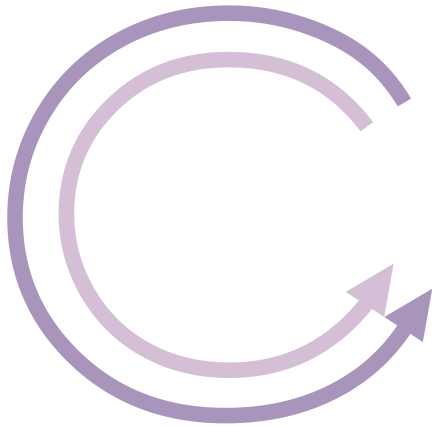c.cc
Grab and Go!
First, grab Plumb, which will let you run write occam programs and run them on your Arduino.
Drag-and-drop the app (Mac) or folder (Windows) somewhere, pin it to your dock/start menu. Plug in your Arduino, launch the app, and you’re almost ready to go. Linux users, double-click the “Plumb” app in the “bin” directory after you expand it.
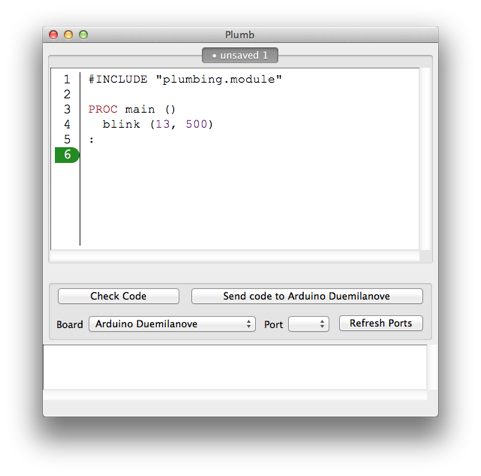
Next Steps
- Read our Quickstart Guide and be up-and-running in 3 minutes.
- Find out how to use occam on your Arduino and your own choice of text editor.
- Check out our list of currently supported Arduino boards.
- Plumb is open source; you can check out the repository and contribute.