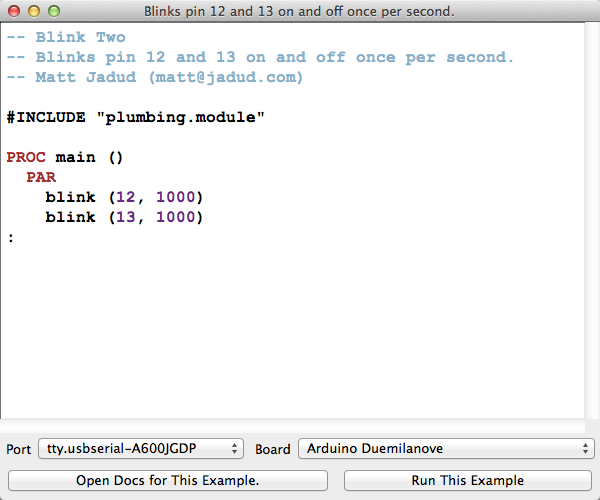c.cc
Matt Jadud Thursday, June 06, 2013
Website Refresh, Plumb
First, the website picked up a big refresh today. That’s a win. It will take time to make sure everything is ticking over nicely, but I’m looking forward to the process; we were still learning Jekyll with the last rev, and it’s a bit more straight-forward now.
More importantly, we have some new tools, and those, too, will be easier to improve and manage over the coming weeks and months.
Plumb
Plumb makes it easy to get occam-pi code running on your Arduino on your Mac or Windows.
Basics
You must plug your Arduino in before starting Plumb. Choose the code you want to send to your Arduino, and then hit “Run.”
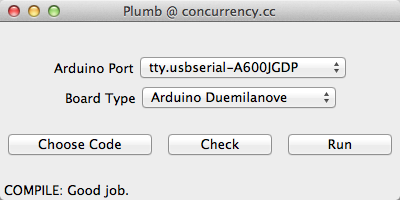
Loading Examples
If you want to see some instructional/educational example code, use the “Examples” menu.
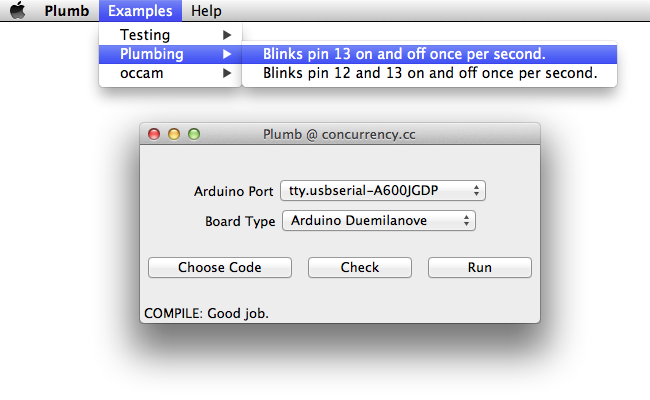
Edit and Run the Examples
The example code can be edited and run directly from within Plumb. Keep in mind, this is not a programming environment; if you want to save your work, you’ll need to copy-paste and do your programming somewhere else.