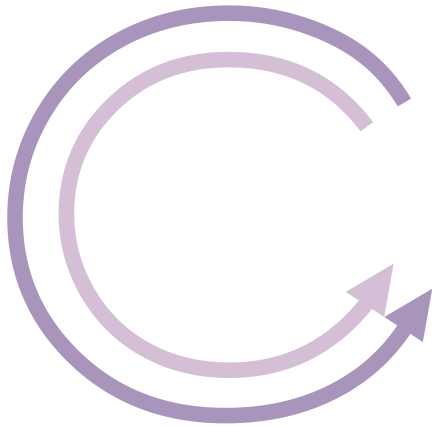c.cc
Plumb BYOE
You don’t have to use our IDE. You can use vi (which has some very good occam support), or emacs, or TextMate, or Notepad++, or any other programming tool that you choose.
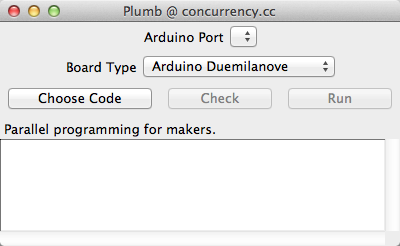
PlumbBYOE uses all the same code (underneath) as our Plumb IDE, but it removes all the extra “stuff.”
- Choose your board and serial port.
- Choose an occam program (it must end in .occ).
- Check the syntax, or Run the code on your Arduino.
That’s it. If you find an error, fix your code, and hit Check or Run again. You only need to use Choose Code once, unless you want to switch to another file.
GEdit (Optional)
If you don’t have a favorite programming environment, we do have versions of GEdit for you to download for both Mac and Windows that include syntax highlighting for occam.